The holiday season is upon us, and what better way to celebrate than by hosting a festive gathering?
Whether it’s a cozy family get-together or a lively Christmas party with friends, a beautifully designed Christmas invitation sets the tone for your event.
With the rise of digital tools, creating eye-catching invites has never been easier, thanks to editable Canva templates.
Let’s explore how you can create the perfect invitation for your Christmas party using these templates.
Why Use Canva for Your Christmas Invitations?
Canva is a user-friendly graphic design platform that offers a plethora of customizable templates.
Here are a few reasons why you should consider using Canva for your Christmas party invitation template:
- Ease of Use: You don’t need to be a design expert to create stunning invitations. Canva’s drag-and-drop interface makes it easy for anyone to design beautiful invites in minutes.
- Variety of Templates: Canva offers a wide range of Christmas invite templates, from elegant and modern to fun and whimsical. You can find something that perfectly matches the theme of your party.
- Customization Options: With editable templates, you can personalize every aspect of your invitation. Change colors, fonts, images, and text to create a unique holiday invitation that reflects your style.
- Instant Access: Once you’ve designed your invitation, you can download it instantly or share it directly via email or social media, making it convenient for your guests.
Steps to Create Your Christmas Invitation
Creating your Christmas invitation using Canva is simple. Here’s how to get started:
- Choose a Template: Visit Canva and search for “Christmas party invitation template.” Browse through the options and select a template that resonates with your party theme.
- Customize the Design: Click on the elements you want to change. You can modify the text to include your party details, such as date, time, location, and RSVP information. Adjust colors and fonts to match your festive spirit.
- Add Images and Graphics: Enhance your invitation for Christmas party by adding festive images or icons. Canva has a library of free graphics, including Christmas trees, snowflakes, and ornaments, to make your invite more visually appealing.
- Review and Download: Once you’re satisfied with your design, review all the details for accuracy. Then, download your Christmas invite in your preferred format (PDF, PNG, JPEG) and get ready to send it out!
Tips for a Memorable Christmas Invitation
- Be Clear and Concise: Make sure your invitation clearly states the essential details—who, what, when, where, and RSVP information.
- Set the Tone: Use colors and designs that reflect the mood of your party. For a formal gathering, opt for elegant designs; for a casual get-together, go for fun and festive themes.
- Include a Personal Touch: Add a personal message or a fun quote to make your invitation feel special and inviting.
Conclusion
Creating a stunning Christmas invitation has never been easier with editable Canva templates.
Whether you’re planning a small family gathering or a big holiday bash, these templates allow you to design beautiful, personalized invites that will impress your guests.
Start designing your Christmas party invitation template today and get ready to celebrate the holiday season in style!
By incorporating these keywords—Christmas invitation, invitation for Christmas party, Christmas party invitation template, Christmas invite, and holiday invitation—throughout your blog post, you’ll attract readers looking for creative ways to celebrate this festive season.
Happy designing!

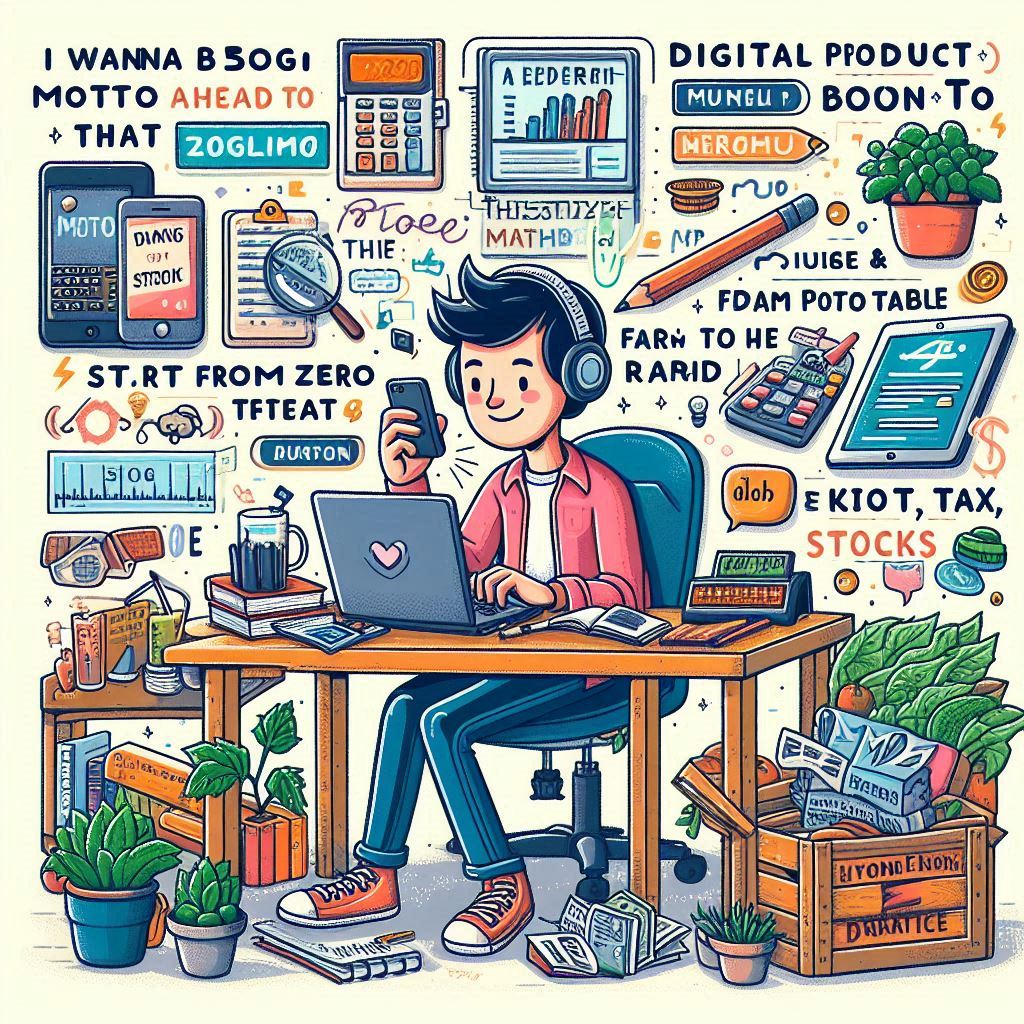
Leave a Reply