As we approach a new year, the excitement of planning and organizing our lives for 2025 begins.
One of the best ways to stay on top of your schedule is by creating your own calendar.
With the help of editable Canva templates, making your own 2025 calendar has never been easier or more enjoyable.
Let’s explore why it’s essential to craft a personalized calendar and how Canva can help you in this process.
Why Make Your Own Calendar?
- Personalization: A custom calendar allows you to tailor it to your specific needs. You can choose the design, layout, and even the colors that resonate with your style. This personalization makes it more engaging and useful.
- Goal Setting: Creating your own 2025 calendar enables you to set and track personal goals. You can highlight important dates, deadlines, and milestones, ensuring you stay focused throughout the year.
- Increased Productivity: A well-organized calendar helps improve productivity. By having a visual representation of your schedule, you can prioritize tasks and manage your time effectively.
- Creativity: Designing your own calendar is a fun and creative process. It allows you to express yourself artistically while organizing your time. You can add photos, quotes, and illustrations that inspire you.
- Mindfulness: Taking the time to create a calendar encourages mindfulness. It allows you to reflect on your plans for the year ahead and consider what’s truly important to you.
How to Create Your Own 2025 Calendar with Editable Canva
Creating a 2025 calendar using Canva is simple and straightforward. Here’s how you can get started:
- Sign Up or Log In to Canva: If you haven’t already, create a free account on Canva or log in to your existing account.
- Search for Calendar Templates: In the search bar, type “2025 calendar” or “editable Canva 2025 calendar.” Browse through the variety of templates available.
- Select a Template: Choose a template that fits your style and needs. Canva offers numerous designs, from minimalist to colorful and artistic.
- Customize Your Calendar:
- Edit Dates: Ensure all dates are correct for 2025. You can easily add or remove any important dates.
- Add Personal Touches: Include your favorite quotes, images, or even personal events like birthdays and anniversaries.
- Adjust Layout: Change the layout if needed. You can move elements around to create a calendar that works best for you.
- Download and Print: Once you’re satisfied with your design, download your calendar in your preferred format (PDF, PNG, etc.). You can print it out or share it digitally.
Benefits of Using Canva for Your Calendar
- User-Friendly Interface: Canva’s drag-and-drop feature makes it easy for anyone to design a calendar, regardless of their design skills.
- Variety of Options: With countless templates and design elements, you can create a unique calendar that suits your preferences.
- Collaboration: If you want to work on a calendar with family or friends, Canva allows for easy collaboration, making it a fun group activity.
Conclusion
Creating your own 2025 calendar using editable Canva templates is not just a practical task; it’s a creative endeavor that can enhance your organization and productivity for the year ahead.
By personalizing your calendar, you can set goals, reflect on your priorities, and express your creativity. Start designing your editable Canva 2025 calendar today and take control of your schedule in style!
By incorporating keywords like 2025 calendar, editable Canva 2025 calendar, and make your own calendar, this article will attract readers interested in organizing their time effectively for the upcoming year.
Click Here My Product 2025 Calendar – Make Your Own Calendar
Happy planning!


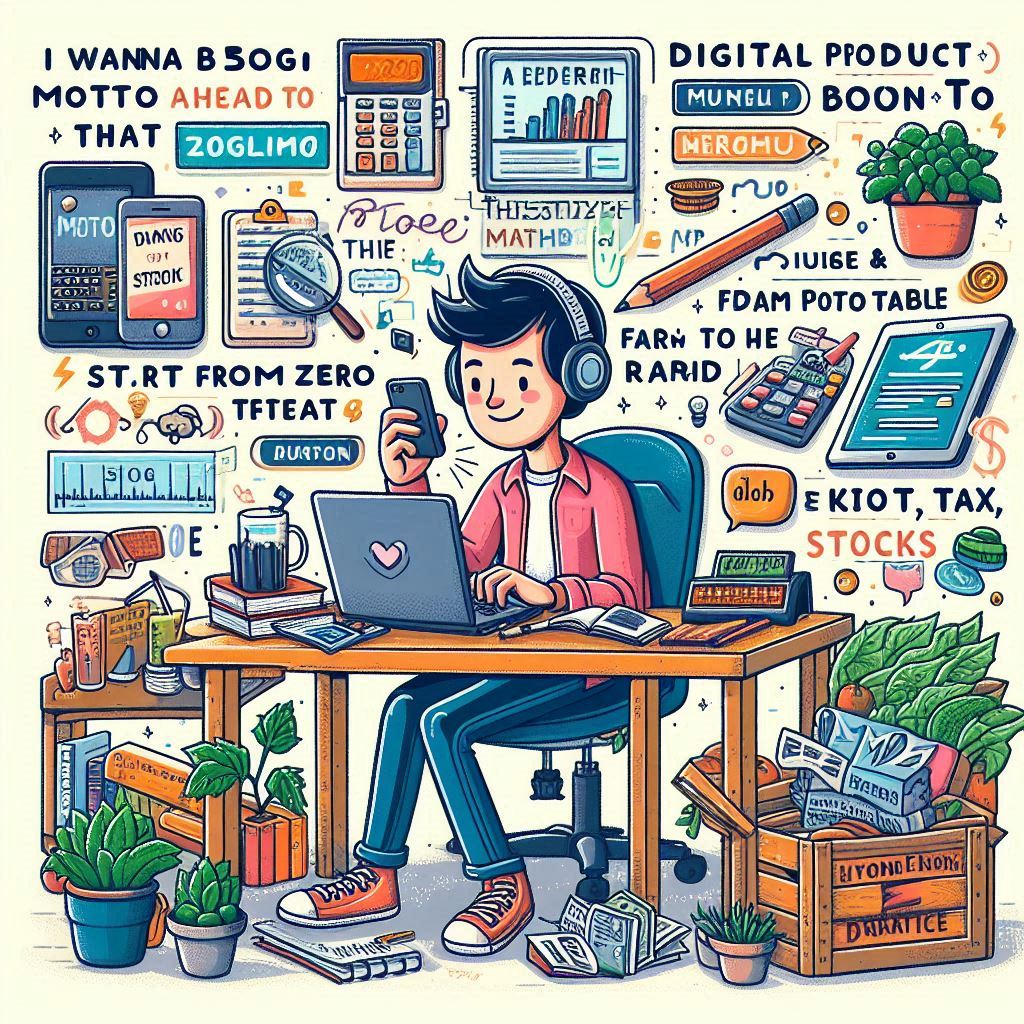
Leave a Reply